The Sims 3 mods/The Concordat of SimCity: Difference between revisions
Jump to navigation
Jump to search
(Made a page for a modification of the Sims 3.) |
m (Better page.) |
||
| Line 5: | Line 5: | ||
This modification makes the game a little more biblical. Following the Bible, Catholic doctrine, the Code of Canon Law, and Nature, the main objectives of this modification are: | This modification makes the game a little more biblical. Following the Bible, Catholic doctrine, the Code of Canon Law, and Nature, the main objectives of this modification are: | ||
* Removes same-sex romance and story progression; | |||
* More information on the "read me" file. | |||
== Instructions == | == Instructions == | ||
* '''Step 1:''' | |||
Download and open the zip, and drag and extract the entire "The Sims 3" folder to: | Download and open the zip, and drag and extract the entire "The Sims 3" folder to: | ||
C:\Users\User\Documents\Electronic Arts\The Sims 3 | C:\Users\User\Documents\Electronic Arts\The Sims 3 | ||
* '''Step 2:''' | |||
With the game opened, play with your character or household and press on the city hall or a computer, select "NRAAS", Overwatch, imediate, import settings, all, and import "The Concordat of SimCity". It is all. | With the game opened, play with your character or household and press on the city hall or a computer, select "NRAAS", Overwatch, imediate, import settings, all, and import "The Concordat of SimCity". It is all. | ||
Revision as of 01:53, 30 September 2023
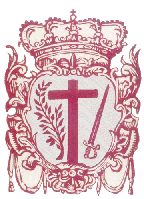 | |
| Developer | InquisidorLusitano |
|---|---|
| Latest version | 0.5 |
| Release date | September of 2023 |
Description
This modification makes the game a little more biblical. Following the Bible, Catholic doctrine, the Code of Canon Law, and Nature, the main objectives of this modification are:
- Removes same-sex romance and story progression;
- More information on the "read me" file.
Instructions
- Step 1:
Download and open the zip, and drag and extract the entire "The Sims 3" folder to:
C:\Users\User\Documents\Electronic Arts\The Sims 3
- Step 2:
With the game opened, play with your character or household and press on the city hall or a computer, select "NRAAS", Overwatch, imediate, import settings, all, and import "The Concordat of SimCity". It is all.
Download
- DOWNLOAD! [version 0.5]